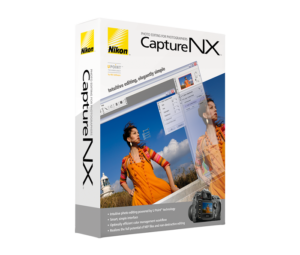
I use RAW exclusively.
1. Set view to 100% then, turn OFF Sharpening in the Base Adjustment.
2. Base Adjustment> Camera Adjustments> Sharpening set to NONE.
3. Base Adjustment> Detail Adjustments> Noise Reduction > Intensity & Sharpness set to “0”
Noise Reduction – NR ( Works pretty good for High ISO NR as well )
4. Add New Step> Select Adjustment> Noise Reduction > Intensity – As desired [usually under 5] , Sharpness Set to “0” , Method Set to Better Quality.
Note: If you want to Paint IN” NR then, dont click OK but, move the window to a side and apply “+” Brush. After you finish Painting in NR, now Click OK. If you would like to Wipe off the NR, Click OK and then use the “-” Brush.
5. Opacity > Blend Mode Normal > adjust opacity as desired.
6. Sharpening: ( Works Great for High ISO especially)
7. Add New Step> Select Adjustment> Focus> High Pass. Use a low value where only the outlines just begins to show.
8. Opacity > Blend Mode set to Overlay then, Luminance & Chrominance > adjust opacity of Luminance & Chrominance as desired. Usually only Luminance Opacity start from 50% and increase till desired. Chrominance set to 100% Opacity.
Official Nikon Capture NX —Tech Tips
http://nikonimaging.com/global/products/software/capturenx/nxsp/techtips.htm
Hope this helps some of you looking for Nikon Capture NX help 🙂
Leave a Reply