I have been wanting to write a few things on the Nikon D5 control settings that seem to be working well for me.
1. Quickly switching between AF modes: Usual situation when you want to switch from say 9 point dynamic which is usually my “standard setting” to say group area or single point. Often in the field say while one is shooting a static bird , say 9 point dynamic and suddenly it takes off and you need to switch to group area. Or if you are in 9 point dynamic and the AF is having a hard time and you want to say switch to single point in an instant, without moving your eye from the viewfinder.
So what I will do is to program ( See this link to program the buttons )
Menu> Custom Settings > Controls>f1 Custom Control assignment> Highlight Fn1 and click on it with center selector button> Now scroll to Af-area mode+AF-ON select and click right> choose Single-point AF and click right> You will see the Click Menu
So now I have three AF modes on instant access.
My setup is below
a) AF-ON button set to ( 9 point Dynamic )
b) Fn-2 button set for push down to – Single point AF + engage AF
c) Rear AF selector joystick , set for push down to Group area AF + engage AF
So all you have to do while shooting is to let go the AF-ON and press down on the pre programmed button and the AF mode changes instantly. Super efficient & works real well.
2. Instantly switch to another exposure setting ( Nikon D5 firmware 1.30 ): Situation happens like if I am shooting in bright light and suddenly say a bird perches in the shadow and I have no time to dial in new exposure mode and exposure settings. The “recall settings” works great.
a) I program Fn-1 button for recall settings. Just press down Fn1 and shoot in the previously stored settings. Release and you are back to what the camera is set for currently. How to program Recall settings manual.
i) Set camera in exposure mode, ISO, Shutter , aperture and EV to what you want.
ii) *f1 custom controls> Fn1 button> Recall shooting functions> update
saved settings >Ok Done >Yes
Leave a Reply