I just got back from a trip to Manas & Kaziranga National Parks. One of the things I wanted to try was “Geotagging“. Geotagging helps to write the exact location where the pic was shot, into the EXIF of the pic itself. The software also creates a “.kml” file which will help view the route along with, the exact point on the track where the particular photograph was taken.
I took along a Garmin Etrex Legend GPS and also this is where it gets more interesting, a Nokia 5800 Expressmusic along with a Nokia LD-4W bluetooth GPS. Although the Nokia 5800 Expressmusic has a built in GPS, I took along an external GPS since that is so much more flexible for my application. Besides, the Nokia LD-4W is only a few tens of grams in weight and, smaller than a credit card 🙂 . So its hardly any trouble carrying it.
I set the Garmin to “Log Track mode”. For the Nokia, here is what I did. Since the Nokia application, “Sportstracker” was at that time not available for the Nokia 5800 (Sportstracker for 5800 EM) , I downloaded another software called @Trip v1.01 . This is a simple phone app that creates a log of the GPS track and writes to a file. You can also use similar apps like GPSED. It will also geotag pics clicked by that phone. Besides you can use the bluetooth GPS + gps app on any non-gps phone.
Things to note before you start clicking !
* Sync your camera time with your Garmin / phone time.
* Charge your GPS device, phone & Bluetooth GPS.
* Pair & automatic authorise connects between the Bluetooth GPS and the phone.
* You can set the logging time interval in the @Trip application or the Garmin GPS. I set it to 1min 30 seconds.
* The GPS antenna on the Nokia LD-4W is on the shiny black side where you have the LEDs 🙂 . So its the shiny black side which needs to be towards the sky .
When in the safari jeep, I stuck the Nokia LD-4W to the windscreen. While on foot / elephant back, I had tied it to the two eyelet holes on the side of my cap 🙂 If I hung the GPS to my belt, I was not sure it would get a good quality signal on elephant back or while walking under the forest canopy hence, I chose the cap idea. And there are pretty dense forests. The phone meanwhile was, all the time in my pocket connected via bluetooth. The battery life of the bluetooth GPS is pretty good too. It ran for over eight hours on a single charge and, I think I could push it for a an hour or two more if needed.
When you are ready, start the GPS log and keep taking pictures.
Download the pictures to a folder on the computer.
If you are using @Trip on the phone, there is an option “Export file to GPX”. Use this option and you will have the phone application write out a Garmin compatible file. On the Garmin GPS, one needs to connect a cable and download the logs using some GPS software. I used EasyGPS to connect to the Garmin and download or upload tracks.
Geotagging Software
Ok! Now you should have the pictures with the correct time stamp and the GPS logs in :GPX” format. To geotag you need another piece of software to sync the logs to the picture times and then, write the Lat Long details on to the EXIF of the pics. Good idea here to back up the pics before you start to modify anything ! You can use Gpicsync or Geosetter to do the geotagging. I think I prefer Geosetter.
If you want to take a look at the “GPX” file contents, you can convert to a text file using the site GPSvisualiser . You can also upload the tracks and view the route on a map on this site.
The @Trip “gpx” logs were all written to the correct local time. You can view the .gpx files by opening them inn any text editor like “notepad”. All GPS logs are logged to UTC hence I had expected the time stamp to be minus 05H30min. This is correct behaviour here since, @Trip helps geotag the pics clicked on the phone. So when you sync images using GPicsync software, you dont need to set a Time zone backoff for the log files from @Trip. Just Set UTC=0 . I used Geosetter hence I converted the @Trip log files to the UTC times and then used the +5.30 time offset.
But, for any other GPS file ( including the track log file from the Garmin) you will need to add the local time zone, so that the GPS time and the image time can be matched.
Viewing exactly where the pic was taken on a map.
Most geotagging software including Geosetter will also create a Google map compatible “.kml” file. This file when loaded on google maps will mark with “tear drops” & the corresponding filename, the location of each pic that was tagged with GPS data. You can upload this “.kml” file to a site like GPSvisualiser and view the track and exact points where the pics were shot by linking the pics and the geo co-ordinates.
Time Sync between Camera & GPS
A common problem is the time sync between the camera & the GPS. There is a solution if you forget to sync time. Download and use “Exiftool” a command line utility to change the “Date Shot” field of the EXIF of the image.
Changing image dates after the shot is taken.
The Exiftool command I used to tweak the date ( I was off by exactly one year on my camera !) but, the time was correct 🙂 . I used the “increment” or “shift”, Date time command which goes like this
exiftool “-DateTimeOriginal+=Y:m:d H:M:S” DIR
Where Y is year, m is month,d is day, His hour, M is Minutes, S is seconds and , DIR is the directory path where the images are to be modified.
exiftool “-DateTimeOriginal+=1:0:0 0:0:0” DIR
At a couple of places where I was not actively logging, I switched on the GPS and marked a landmark on the phone. I then opened these images with Geosetter software and manually typed in the coordinates of these landmarked places where I had taken pics, via Images>Edit Data menu.
Directly connecting a GPS to Camera is possible too.
Yes, you can connect the Garmin to the camera directly to the camera with a cable or, use an “on camera” GPS solution like Solmeta as well.
I thought the off camera “logger” approach was better since I use multiple camera bodies and, I certainly don’t want to add one GPS + connecting cables per body. Another popular off camera logger is AMOD.
Exiftool – Batch File rename by Date Time command
– Go into the directory with the images
– Command to enter in the terminal mode is
exiftool “-FileName<DateTimeOriginal” -d “%Y%m%d_%H%M%S.%%e” DIR
(Replace DIR with absolute path of the files eg /Users/krishnan/pictures/kaziranga )
I cracked the Nokia 5800 Expressmusic touch screen but, it still worked!!!
no images were found
no images were found
BTW, I had a fall and, the screen of my Nokia 5800 cracked at the bottom right. I thought this would be the end of the touch screen phone but, surprise surprise, the touch screen still works and so does the phone !
I am catching up on all the backlog so the pics, & the trip report itself with tracks will be posted as and when I can get some time.
Here is a teaser pic of a Chestnut Headed Babbler 😉
no images were found
Update
———–
For the non geeky , read on……
Yes you can use an etrx GPS to log points. It is best kept on the dash where there is a little sky visible to the GPS.
You will need a Garmin cable to download the data to the Mac.
No need to sync the cameras. Set cameras to local time. The etrex will record in UTC.
You can use even Nikon ViewNX2 ( which is free download) and synch the log to the pics. In the software just mention the local time offset to UTC and the software will tag the nearest time match and tag the pics. This is what I do.
Another good software option is called Photo Mechanic. Great for sorting images as well.
I use the Holux M-241, but you can use any of these GPS data loggers.
Typically one charged batt in say 8 hours is what I see.
Krishnan,
Good info. Just curious to why would you need geo tagging? What was your requirements for geo tagging?
One goes on various trails & tracks chasing wildlife and nature. After a while, one forgets where exactly the pic was made. If you geotag, you can see the location of the pic via Google maps 🙂
Good article.
I was curious to know about the performance of the GPS on the phone as I was thinking a GPS enabled phone so that I could cut on one device. But what I have heard uptil now wasn’t encouraging.
On my Blackberry the GPS was pretty poor so am awaiting your comments.
Cheers,
Rajneesh
Thanks for your comments Rajneesh ,
Well, one can use a phone sure. But the problem is when you shoot with the device (phone) in the pocket, the GPS signal probably wont reach the device. Hence, you need an external GPS device which can face some part of the sky. The Nokia built-in phone GPS that I am aware of, work pretty well and can work offline too. Any GPS works best when kept in the open.
Hello
I am interested in doing the same as you, using the Nokia 5800 XM as a GPS receiver then pairing this with the GPS location of photographs when I get home. Can you please tell me how the @trip software works with the 5800, on the website they only support S60 3rd edition, is there a beta for 5th edition?
Many Thanks
Steve,
@Trip works well on the 5800. I used the 3rd ed and it works on the 5800. I think the Nokia sportstracker for the 5800 is also now available.
http://symbianworld.org/1187-sports-tracker-finally-available-for-nokia-n97-and-5800/
I should have accessed your website earlier. You are true to yourself in that you disclosed your fall but not details about the fall.Anyhow as far as I am concerned you have written lot of jing bang and mumbo jumbo of technical jargons about which I have no clue. I think you better start putting together your travelogue into a book. It will sell wonderfully and get you lot of publicity.appa
Dear Mr. Krishnan,
I have Garmin eTrex Vista HCX which provides me the accuracy of upto 3 Meters in the jungles of Tadoba.
At present I’m using Olympus SP-550UZ Digital Camera. Now I am planning to buy either Canon 40D or 50D.
My question is- Can I attach my GPS unit directly to DSLR cam so that whenever I press the click, it should record the Location in exif data?
Please help.
Regards,
Shalik Jogwe
I read somewhere that the Canon Wireless Transmitter WFT-3 will allow you to connect a GPS to the camera. But, thats a costly solution. Best is for you to sync the clock on the camera with the Garmin GPS. In post processing download the tracks from the GPS and tag the pictures.
Besides connecting a Garmin unit to the camera with a cable will hinder movement, especially for wildlife photography. A dedicated on camera GPS, as mentioned in my blog is probably a better solution.
GpicSync ? There is a better solution !
I tried Geosetter 3.0.14 (http://www.geosetter.de/en/).
It is far better respect other like GpicSync. Its GUI interface is well done and has a lot of features.
Simply to use, almost nothing to do to configurate it. In a snap all the photo are geotagged using the data from logger unit.
In a word: wonderful freeware !
Ciao
Danilo – Italy
I agree that Geosetter is much better 🙂
Hi Krishnan,
A very useful article, something I was looking for. But I am looking for something less gadgety than this considering I am armed with multiple cameras, lenses etc. anyway.
If I buy a Garmin eTrex H (Legend is discontinued), sync my clock on camera and this device, and go out and shoot: can I just come back and take the GPS readings and geotag with a suitable software on the Mac?
Thanks in advance.
Cheers… Ajay
Hi Ajay, yes you can use an etrex by putting it in logging mode. You will need a garmin cable to download the file to the computer. Yes there is suitable software on the mac as well.
Another question: Once I have these GPS coordinates, can I make a map of my road trips? How does one use the device in a car best: place it on the dashboard?
Yes the best place is the dashboard where the GPS can see a little sky.