Well here are my basic post processing steps that I follow. I use the Nikon software Nikon Capture NX2. But you can use the same flow in pretty much any image processing software.
1. Open RAW image in NX .
2. Turn sharpening OFF
3. Image at 100% . Adjust White Balance. Then I add a grey point and chose a spot on the image which should be neutral grey in that light.
4. Adjust Exposure ( Exposure Compensation )
5. Neutralise Gamma :
a) New Step
b) Light > Levels & Curves
c) Press Right Top histo button to make histo “live”( Capture NX) { Left most button in Capture NX2 }
d) Select Red channel
e) Bring left bottom slider to beginning of histogram’s left side
f) Bring middle slider back to 128 mark.
no images were found
g) Repeat steps e) & f) for Green & Blue channels ( Histo should be “live” when you do )
h) Repeat e) & f) for RGB channel. But you can adjust centre slider to taste in this step.
i) Then I chose to add overall warmth to the image
j) Next I added yet another control point and punched up the contrast.
6. Add mild sharpening to overcome the blurring caused by the anti-aliasing filter. ( This is not output sharpening). For these unsharp mask, values I typically use for D2X ( 50, 5, 4) and D3 ( 35, 7, 3). Ofcourse, you can vary these to taste but, high values here are not needed !
7. Save RAW file.
You could use the same steps above for jpeg images. But, you will not be able to turn sharpening off or directly adjust white balance. What you can do here is , view image at 100%. Then, use the white, black & neutral points. The rest of the steps are the same.
no images were found
no images were found
Note on colour casts: Long light (very early morning & evening) will have some cast and, even a pure grey subject will reflect that warmth.
Capture NX Tips >
http://support.nikonusa.com/app/answers/detail/a_id/14234
http://nikoneurope-en.custhelp.com/app/answers/detail/a_id/22992
http://www.capturenx.com/en/lessons/lessons/index.html
You can also use the following technique to improve a flat image.
1. Convert image to LAB
2. Curves layer
3. “a” channel , Bring bottom slider inwards and, the top slider inwards as well by the same amount.
4. Do the same for the “b” channel
5. Tweak the lightness channel to taste.
Details with screen shots in this thread .
Would love to know on how you found this for your processing.
Nice article….
I have tried using Capture NX2 (demo version) but my problem is my 5 year old laptop which is not able to handle the load….
What sort of system should I be looking at as good computer for image processing? Can you advise- Laptop/ Desktop, Monitor, processor so and so forth.
Another question is where can I get Capture NX2?
with regards,
Vikram
p.s. I use D300s and 200-400 f/4 VR… with plans to upgrade to 600mm if my photographic abilities/ skills catch up with the equipment that I already have 😉
Hi Vikram,
I prefer a desktop for working on images
I would suggest the new iMac 27inch i7 http://www.apple.com/in/imac/specs.html
Get some 8GB RAM and you should be just fine.
But if you prefer a laptop a 15inch Macbook Pro with 8GB RAM is recommended. You could get an external NEC monitor if you prefer. I would recommend the PA271W
I would suggest you purchase Capture NX2 online > http://www.adorama.com/INKSWCNX2.html . The Indian official Nikon price is some crazy INR18000 !!!