I did a quick test yesterday to determine if the right shift of exposure had any implications to the RAW file size. Sure it does.
Under exposure got me a – 39 MB RAW file size.
Normal exposure got me a – 47 MB RAW file size.
Right Shift exposure got me a – 52 MB RAW file size.
Of course one must not blow the highlights where needed. Surely go ahead a blow the natural reflections & water droplets etc. Those that do not have detail need not be “held down” .
Once you have the max data, this can always be “brought down” in post processing to get the correct tonality.
So get the max data off the sensor when possible ! Use the sensor to max benefit.
The histogram and the images in a composite below
Note: Right shift is not recommended if you are shooting jpeg and are not post processing.
Some tech stuff
My D800E can do 14bit which translates to 2^14 =16384 levels
Right most quadrant of the histogram has the maximum tonal levels. Hence get that histogram moving to the right
Related 12bit Vs 14 bit file:-
14 bit ofcourse! But that said we are already way beyond what the human eye is capable of. Where this helps, is in, eking out the 10 million or so colours that we actually want.
A very illustrative thread here > http://www.fredmiranda.com/forum/topic/1099741/4
From post p5# 4
” It is believed that the human vision system can distinguish about 10 million colours. A 12-bit file is able to represent over 6000 times as many colours as we can see. A 14-bit file, over 400,000 times as many! To put it another way, I could show you about 440,000 different colours from a 14-bit file, and you would swear they are exactly the same colour.”
For Gamut clipping take a look at this post
https://www.krishphoto.com/equipment/the-blue-wall-white-balance-test.html
Leave a Reply